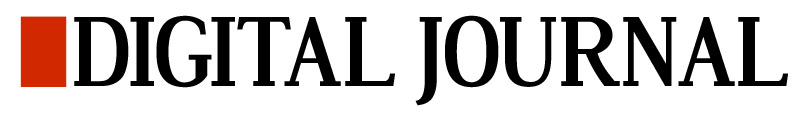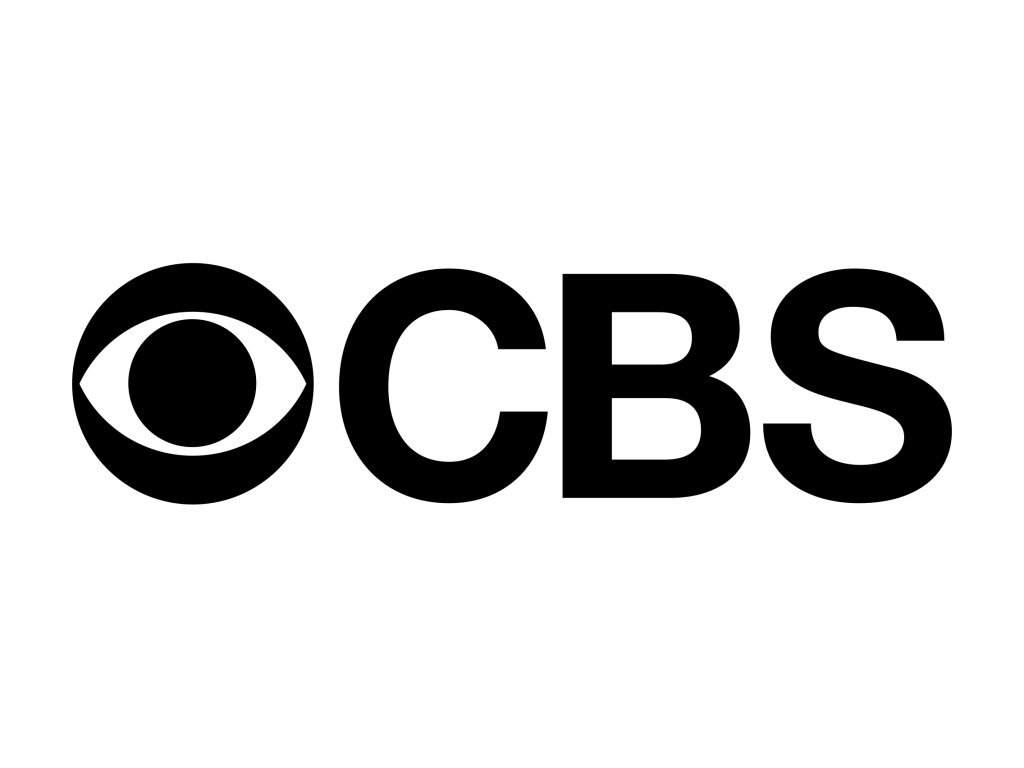Why Your Pages Aren’t Getting Indexed by Google
I know the frustration. The feeling that your hard work on your website is not paying off in search engine visibility. You’ve done everything right, but your pages still aren’t showing up in search results. Ever wonder why? The truth is, even the most powerful tools like Google Search Console (GSC) can present challenges, like the “Crawled — currently not indexed” status. This means Google has seen your page but decided not to index it, keeping it out of search results and limiting your site’s traffic.
Understanding why this happens and how to fix it is crucial. In this article, we’ll break down the “Crawled — currently not indexed” status and provide actionable tips to improve your site’s indexing and visibility.
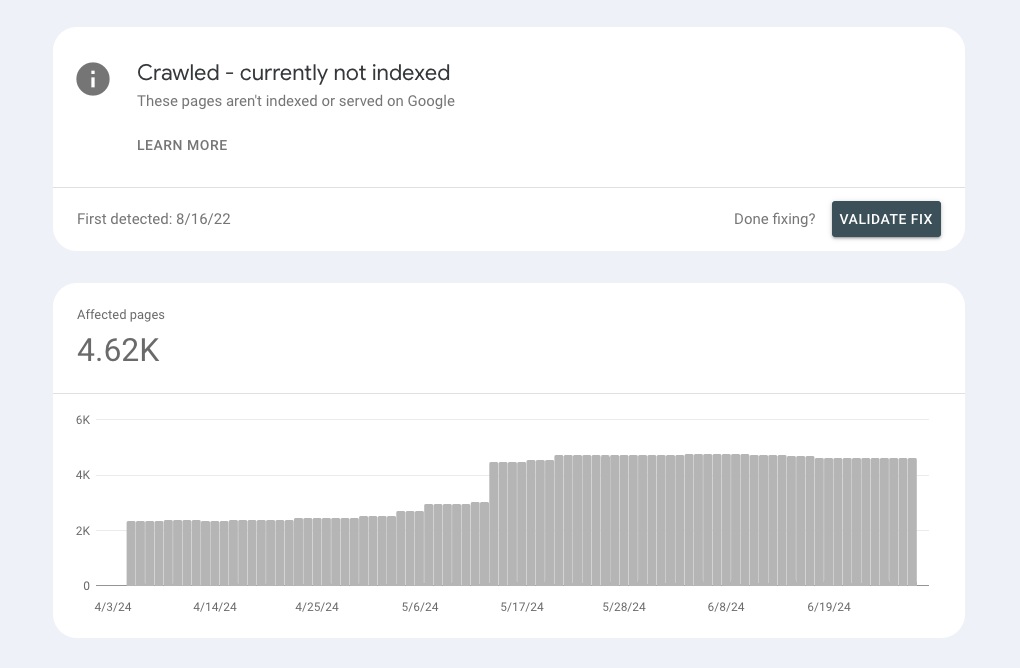
What is “Crawled – Currently Not Indexed” in GSC?
The “Crawled — currently not indexed” status means that while Google has crawled your page, it hasn’t added it to its search index. This means your page won’t appear in the search engine results pages (SERPs), impacting your site’s traffic.
Several factors can cause this status, such as content quality, technical issues, or Google’s indexing process. Understanding these factors is the first step to resolving the issue and getting your pages visible in search results.
Crawling, Indexing, and Ranking: The Basics
Before diving into the reasons behind the “Crawled — currently not indexed” status, it’s essential to understand the process your content goes through before appearing in search results:
- Crawling: Search engines use automated bots called crawlers or spiders to discover new and updated pages by following links from known pages to new ones.
- Indexing: After crawling, the search engine processes and stores the information, analyzing the content, keywords, and usability to add valuable pages to its index.
- Ranking: When a user searches, the search engine retrieves relevant pages from its index and ranks them based on relevance, authority, and user experience. Higher-ranked pages appear at the top of search results.
If your page shows the “Crawled — currently not indexed” status, it means the process stalls during indexing. Let’s explore why this happens.
Why This Happens
Many factors can cause the “Crawled — currently not indexed” status in Google Search Console:
- Content Quality: Google may determine your content isn’t valuable or unique enough to be indexed. Duplicate content or thin content with little value can lead to this status.
- Technical Issues: Problems like server errors, incorrect robots.txt configuration, or noindex tags can prevent Google from indexing your pages.
- Website Structure: A poorly organized website can make it difficult for Google to understand and index your content. The lack of a clear hierarchy and insufficient internal linking can contribute to this problem.
- Indexing Delays: Sometimes, Google simply needs more time to index new or recently updated content, especially for new websites or pages.
Google’s Changing Indexing Priorities
With the massive amount of content generated daily, Google has become more selective about what it indexes. Recent updates, including the Helpful Content Update and the March 2024 Core Update, reflect this shift. Given the rise of generative AI and the overlap in content, Google now needs compelling reasons to index your page.
How to Fix “Crawled – Currently Not Indexed”
Improving content quality, resolving technical issues, and optimizing your website’s structure are key to addressing the “Crawled — currently not indexed” status.
Fix Your Content
- Ensure Originality: Make sure your content is unique and provides value to your audience.
- Avoid Duplicate Content: Offer in-depth information that meets user needs.
- Engage and Inform: Make your content as engaging and informative as possible.
Resolve Technical Issues
- Check Robots.txt: Ensure your robots.txt file is not blocking Google from crawling your pages.
- Verify Noindex Tags: Use the Inspect URL tool in GSC to check for noindex tags.
- Address Server Errors: Resolve any 5xx server errors that may prevent Google from accessing your pages.
Improve Your Site Structure
- Organize Clearly: Use categories and subcategories to help Google understand the relationships between your pages.
- Use Internal Links: Connect related content and help Google navigate your site more effectively.
- Implement Breadcrumb Navigation: Improve site structure and user experience.
Be Patient
Indexing can take time, especially for new websites. Regularly monitor your indexing status and address any issues promptly. Keep track of changes you make to your site and monitor their impact on indexing and search visibility.
Additional Best Practices
- Add Content Regularly: Keep your site relevant and valuable with fresh content.
- Improve User Engagement: Promote your content on social media and ensure your site performs well on mobile devices.
- Optimize Loading Speed: Faster pages provide a better user experience and can improve your search rankings.
- Build Quality Backlinks: Write guest posts for reputable websites and create valuable content that others want to link to.
Addressing the “Crawled – Currently Not Indexed” Status
Improving your site’s visibility involves understanding and addressing the “Crawled — currently not indexed” status. Focus on improving content quality, resolving technical issues, and optimizing your website’s structure. Regularly update your content, engage with users, and monitor your site’s performance to maintain a solid online presence and ensure your content reaches your audience.
If you have questions, feel free to contact the team at WiseGuys Digital Marketing for more information.